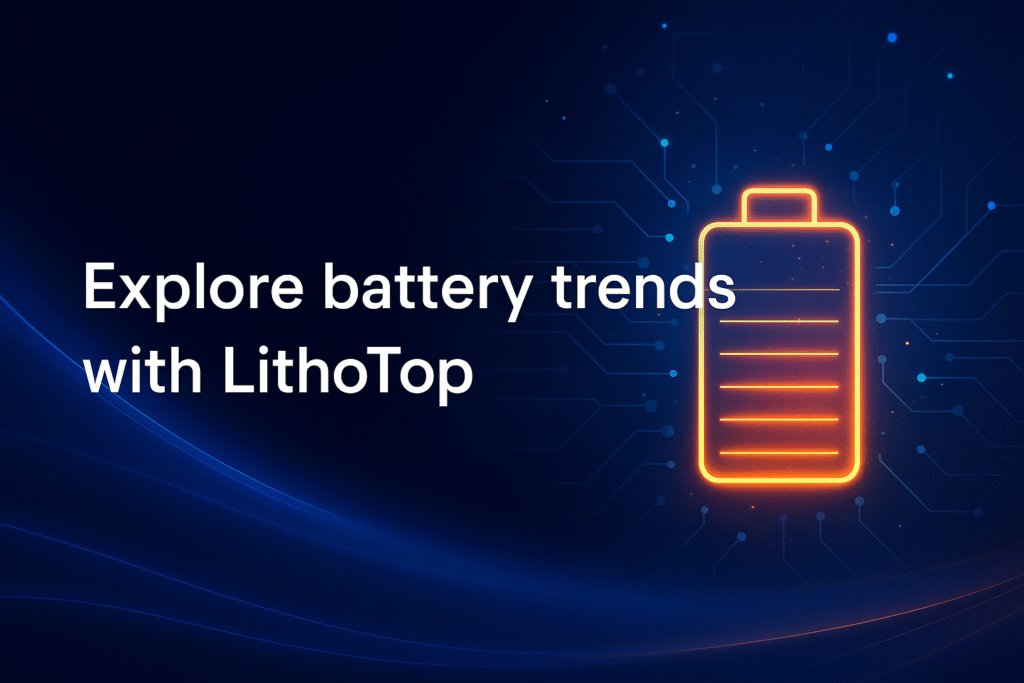You plug your smartwatch in every night for a full charge. But this simple habit might be shortening its battery life and robbing you of valuable health data.
While convenient, charging your smartwatch overnight is not ideal. Keeping the small lithium-polymer battery1 at 100% for hours, especially if it gets warm, degrades its long-term health. You also miss out on valuable sleep tracking data.

It feels natural to charge our devices while we sleep. It's a habit we've built over years with our phones. But smartwatches are different. Their batteries are smaller, their use case is more personal, and how we charge them directly impacts their health and the value we get from them. As a battery expert, I advise clients that the future isn't about one long charge; it's about smart, an efficient top-up. Let's explore the best practices to keep your watch running for years.
How do I keep my smart watch battery healthy?
You want your expensive watch to last for years. Replacing a tiny, integrated battery is difficult and often impossible. You need a simple strategy to protect your investment and ensure reliable all-day performance.
Keep the battery charge between 20% and 80-90% most of the time. Avoid leaving it at 100% for long periods. Use your watch's "Optimized Charging" feature and charge in short bursts during the day.

Lithium-polymer batteries, like the ones in your watch, are under the most chemical stress when they are either completely empty or completely full. Holding a battery at 100% charge for hours, especially when combined with the slight heat from charging, accelerates its aging process. Think of it like a muscle held in a tensed position for too long; it causes strain. The best practice is to give the battery "breathing room." Charging it while you shower or eat breakfast is a perfect strategy. These short, 20-30 minute bursts can provide more than enough power for the day without keeping the battery in that high-stress, fully charged state for hours on end.
| Good Habit | Bad Habit |
|---|---|
| Charge in short bursts (e.g., during a shower) | Charge overnight for 8 hours |
| Keep charge between 20% and 90% | Let it die completely or leave at 100% |
| Enable "Optimized Charging" features | Disable all battery-saving software |
Should I power off my smartwatch every night?
You think turning it off might save battery life. But then you have to wait for it to boot up, and you lose all its passive monitoring capabilities. Is the trade-off worth it?
No, you should not power off your smartwatch every night. Doing so provides minimal battery savings while preventing it from performing key functions like sleep tracking, heart rate monitoring, and receiving critical alerts. The device is designed for 24/7 operation.

As product developers know, the primary value of a modern smartwatch comes from its continuous health monitoring. The device's most important job often happens while you sleep, tracking your sleep stages, blood oxygen levels, and resting heart rate. This data provides deep insights into your overall health. Powering the watch off completely negates this entire function. Modern smartwatches have incredibly efficient low-power states that consume very little energy overnight. The tiny amount of battery you save by turning it off is not worth the massive loss of functionality. The goal isn't just to preserve the battery, but to use the device to its full potential.
Should you charge your Apple Watch to 100%?
That full green circle is so satisfying. But every time your watch hits 100% and stays there, you could be adding unnecessary stress to the battery. You need a clear guideline from a technical perspective.
It is okay for your watch to reach 100%, but you shouldn’t leave it there for hours. Modern smartwatches, including the Apple Watch, have an "Optimized Battery Charging" feature to prevent this very problem.

This is a problem that device manufacturers are actively solving. They know that overnight charging is a hard habit to break. That's why Apple introduced "Optimized Battery Charging." This brilliant feature uses on-device machine learning to understand your daily routine. If it knows you wake up at 7 AM, it will quickly charge the watch to 80% and then pause. It will only resume charging to get to 100% just before you typically wake up. This drastically reduces the time the battery spends at that stressful full-charge state. Many other brands have similar smart charging features. As a product manager or engineer, enabling this by default is a huge win for user experience and long-term product reliability.
Should I charge my watch every day?
You're busy and don't want another device to worry about daily. Some watches boast multi-day battery life, so you wonder if charging daily is even necessary or if it just adds wear and tear.
Yes, for most smartwatches, a short daily charging session is the best routine. Instead of one long charge every few days, quick daily top-ups keep the battery in its ideal 20-80% range and ensure you're never caught with a dead watch.

Even if your watch can last for two or three days, letting it drain all the way to empty before a full recharge cycle is not the optimal strategy for battery longevity. This deep cycling puts more strain on the battery than shallow cycles. This is why I advocate for what I call "fragmented charging." Find a 20-30 minute window in your daily routine—while you get ready in the morning, during your commute, or while you relax after work. This is more than enough time to give your watch the power it needs for the next 24 hours. It also has a psychological benefit: your watch is always ready to go, and you never have to deal with "battery anxiety." This approach makes the watch a seamless part of your life rather than another charging chore.
Does a smart watch drain the battery?
You look at your watch and see the battery percentage has dropped 10% in two hours. You start to worry that the watch is defective or that its battery is draining too fast to be useful.
A smartwatch is designed to use its battery to power its features. The battery isn't "draining" so much as it is "being used." The drain rate depends entirely on your usage, such as GPS tracking2, screen brightness, and notifications.

Thinking of it as a "drain" suggests a problem. It's better to think of it as energy consumption. Using GPS for a one-hour run will consume far more energy than having the watch sit in standby for an hour. This is normal and by design. The battery is a small fuel tank, and different activities use fuel at different rates. If you are experiencing an unusually fast drain—like the battery dying in a few hours with minimal use—that could indicate a software issue (like a misbehaving app) or, in an older device, a degraded battery that can no longer hold its original capacity. For product developers, managing user expectations about battery life under different use cases is a key part of the user manual and interface design.
Is it good to wear a smart watch all the time?
You want to get the most out of your device's health and fitness features. But you wonder if wearing it 24/7, except for charging, has any downsides for you or the device.
Yes, it is good to wear your smartwatch all the time to maximize its benefits. The device provides the most value when it can collect a continuous stream of health data. Just be sure to practice smart, fragmented charging.

The entire purpose of a modern smartwatch is to be an all-day, all-night companion. It tracks your activity levels during the day and your recovery at night. Taking it off for long periods creates gaps in this data, reducing the accuracy and usefulness of its health insights. It cannot establish a proper baseline for your resting heart rate or track sleep pattern changes if it's sitting on a charger. Modern watches are made from hypoallergenic materials and are designed for constant skin contact. The key is to integrate charging into small breaks in your day, like when you shower. This simple habit allows you to enjoy 23.5 hours of continuous wear and data collection without ever worrying about battery life or missing out on key features.
Conclusion
Stop charging your watch overnight. Instead, adopt fragmented charging3 during your daily routine. This simple shift protects the battery's health and unlocks the full potential of your device.